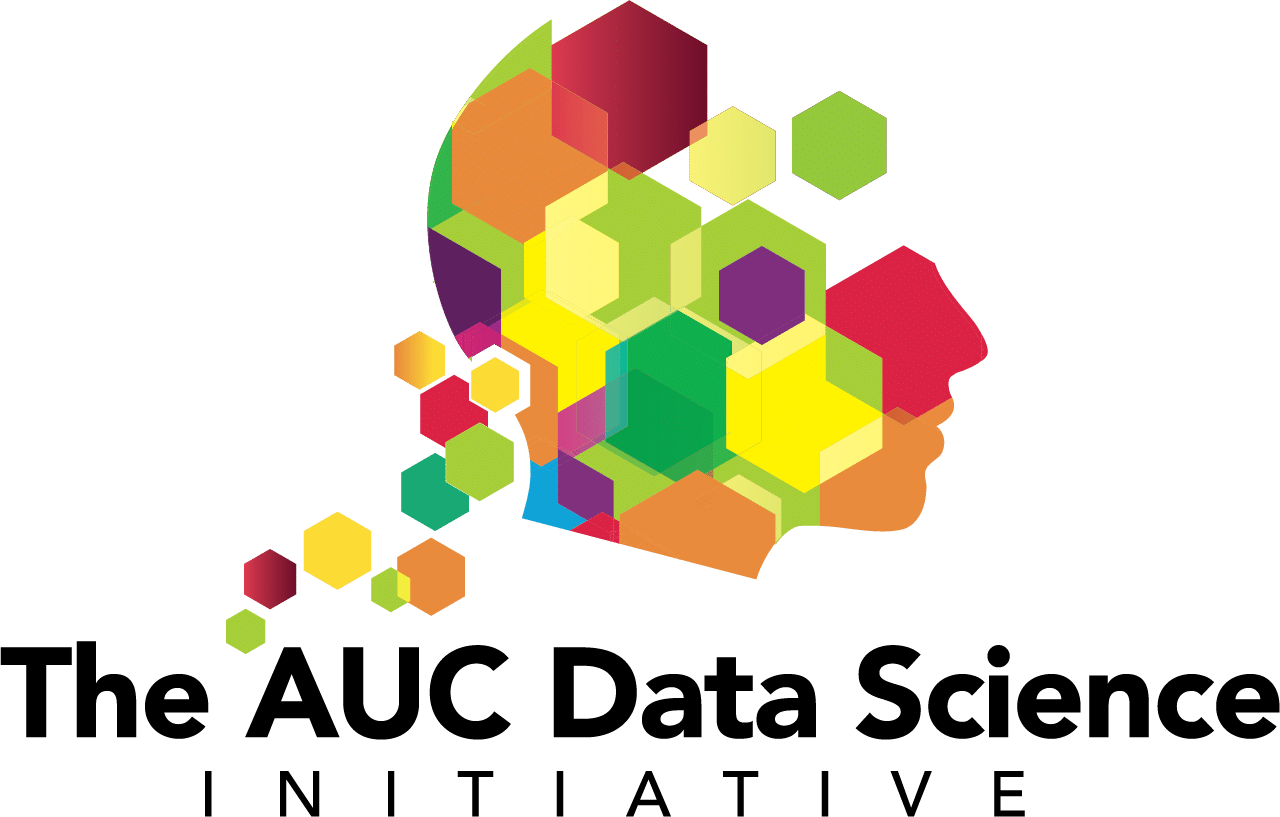AUC VIRTUAL COMPUTER LAB LOGIN
By logging into the system, I accept and agree to adhere to the AUC Virtual Computer Lab Code of Conduct.
FAQs (FREQUENTLY ASKED QUESTIONS)
How do I get access to the VCL?
You may access the VCL through the Virtual Computer Lab portal. This will require a VCL account which you may request by filling out the VCL access request form.
Who can use the VCL?
The VCL is currently in a pilot phase. All AUC students, faculty, and staff are eligible to get access to the VCL. However, during the pilot phase, only a limited number of accounts can be granted. To access the VCL, you will need an account. Please fill out the VCL access request form.
How long will my account be active?
Your VCL account will remain active until your affiliation with the AUC ends. At that point, your account, including all data stored on the VCL, will be permanently deleted.
How much storage space will I get?
You will have approximately 25 GB of storage space.
What software is installed?
During the pilot phase of the VCL, the software below has been installed on the system.
- Anaconda
- R
- RStudio
- Jupyter
- JupyterHub
- Spyder
- Python
- Octave
- OpenRefine
- VS Code
- SAS For Academics
- GitHub Desktop
- Office 365
- Python & Libraries
- NumPy
- SciPy
- ScikitLearn
- Matplotlib
- Pandas
- Datascience
- Beautifulsoup
- Java Runtime & SDK
- Windows Subsystem for Linux (WSL)
What sort of device will I need?
You can connect to the VCL with any web-enabled device. For best performance, please use an HTML5 compatible web browser (i.e., Chrome, Firefox, Safari, Edge). To ensure an optimal experience with VCL, it is recommended to use an internet connection with a bandwidth of 1 Mbps or greater. You may test your internet speed here.
Is there a tutorial to get me started?
The VCL is a service provided by the Apporto Corporation. Apporto provides both video tutorials and printed guides on the use of the VCL. These are listed below.
Video Tutorials
Printed Guides
Will my files be saved when I log off?
Yes, your work will be saved from session to session. However, when using the VCL, you are advised to practice the same data safeguarding you would use on a physical computer. Specifically, you are strongly encouraged to keep current backup copies of your work files on an external medium (i.e., Box or Google Drive). This practice is encouraged before you log off each VCL session. Also, data stored in the VCL will be permanently deleted without notice when your affiliation with the AUC ends. For security reasons, deleted account data cannot be retried.
I am an instructor. Can I use the VCL for my class?
During the pilot phase, only a limited number of concurrent VCL seats are available. Synchronous class use may or may not be advisable, depending on class size. Contact the VCL team (Kevin Banks and Manoah Farmer) for more information.
When attempting to login to the VCL, I got the following error message: “No licenses are available at this time, please try again later.” What does this mean?
The VCL supports a finite number of concurrent connections. Once that limit is reached, you will get the error message above. This is most likely to happen during peak usage times. If this occurs, wait a while and try again. You do not need to contact the VCL administrators as these incidents are automatically reported and inform the future need for VCL seats.
Who do I contact if I need more help?
The first place to look for help is on this FAQ. If the FAQ does not address your particular concern, consult the video and printed guides (See “Is there a tutorial to get me started?” above). If you are still unable to resolve the problem, please reach out to the VCL administrators, Kevin Banks or Manoah Farmer. Please allow 24 hours for a response.
The AUC Virtual Computer Lab is made possible by the generous support of the Coca-Cola Corporation and SAP Software Solutions.